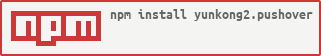| admin | ||
| img | ||
| lib | ||
| test | ||
| .gitignore | ||
| .npmignore | ||
| .travis.yml | ||
| appveyor.yml | ||
| gulpfile.js | ||
| io-package.json | ||
| LICENSE | ||
| main.js | ||
| package.json | ||
| README.md | ||
yunkong2 pushover Adapter
==============
Send pushover notifications from yunkong2.
Usage
To send notification from ScriptEngine just write:
//短信发送
sendTo("pushover.0", {
phone: '15273732255',
message: '室内温度高于40度报警,并打开电磁阀风机(室外水位不高的情况下)及冷却循环装置'
});
// send notification to all instances of pushover adapter
sendTo("pushover", "message body");
// send notification to specific instance of pushover adapter
sendTo("pushover.1", "message body");
// To specify subject or other options
sendTo("pushover", {
message: 'Test text', // mandatory - your text message
title: 'SweetHome', // optional - your message's title, otherwise your app's name is used
sound: 'magic', // optional - the name of one of the sounds supported by device clients to override the user's default sound choice
// pushover, bike, bugle, cashregister, classical, cosmic, falling,
// gamelan, incoming, intermission, magic, mechanical, pianobar, siren,
// spacealarm, tugboat, alien, climb, persistent, echo, updown, none
priority: -1, // optional
// -1 to always send as a quiet notification,
// 1 to display as high-priority and bypass the user's quiet hours, or
// 2 to also require confirmation from the user
token: 'API/KEY token' // optional
// add other than configurated token to the call
url, // optional - a supplementary URL to show with your message
url_title, // optional - a title for your supplementary URL, otherwise just the URL is shown
device, // optional - your user's device name to send the message directly to that device, rather than all of the user's devices
timestamp // optional - a Unix timestamp of your message's date and time to display to the user, rather than the time your message is received by our API
});