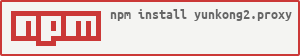| admin | ||
| lib | ||
| test | ||
| .gitignore | ||
| .npmignore | ||
| .travis.yml | ||
| appveyor.yml | ||
| gulpfile.js | ||
| io-package.json | ||
| LICENSE | ||
| package.json | ||
| README.md | ||
yunkong2.proxy
=================
Usage
Allows to access defined URLs or local files via one web server.
Specified routes will be available under http://ip:8082/proxy.0/context/.... Of course port, protocol, "proxy.0", can variate depends on settings.
Configuration
- Extend WEB adapter: For which web instance will active this proxy.
- Route path: Path for proxy. If "/proxy.0", so the routes will be available under
http://webIP:8082/proxy.0/... - Error timeout(ms): Minimal interval between retries if the requested resource was unavailable or returned error.
Sample settings
| Context | URL | Description |
|---|---|---|
| admin/ | http://localhost:8081 | access to admin page |
| router/ | http://192.168.1.1 | access to local router |
| cam/ | http://user:pass@192.168.1.123 | access to webcam (e.g. call http://ip:8082/proxy.0/cam/web/snapshot.jpg) |
| dir/ | /tmp/ | access to local directory "/tmp/" |
| dir/ | tmp/ | access to local directory "/opt/yunkong2/tmp" |
| file.jpg | /tmp/picture.jpg | access to local file "/tmp/picture.jpg" |
**Not all devices can be accessed via proxy.
Some devices wants to be located in the root http://ip/ and cannot run under http://ip/proxy.0/context/.
You can read more about context here
Additionally the user can define the route path for proxy requests.
Changelog
1.0.3 (2018-07-14)
- (bluefox) Newer mime version used
1.0.2 (2018-06-30)
- (bluefox) URI was decoded for usage of special chars in password and login
1.0.1 (2018-03-01)
- (bluefox) Fixed error: after 10 timeouts the web cam was never reachable
- (bluefox) Ready for Admin3
1.0.0 (2017-10-09)
- (bluefox) do not allow the error generation to fast
0.2.0 (2017-03-13)
- (bluefox) fix run-mode
0.0.1 (2017-01-09)
- (bluefox) initial commit