83 lines
3.7 KiB
Markdown
83 lines
3.7 KiB
Markdown
|
|

|
||
|
|
# yunkong2.owntracks
|
||
|
|
=================
|
||
|
|
[](https://www.npmjs.com/package/yunkong2.owntracks)
|
||
|
|
[](https://www.npmjs.com/package/yunkong2.owntracks)
|
||
|
|
|
||
|
|
[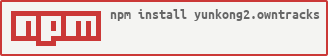](https://nodei.co/npm/yunkong2.owntracks/)
|
||
|
|
|
||
|
|
|
||
|
|
[OwnTracks](http://owntracks.org/) is an app for android and iOS.
|
||
|
|
|
||
|
|
Link for:
|
||
|
|
- Andorid - [https://play.google.com/store/apps/details?id=org.owntracks.android](https://play.google.com/store/apps/details?id=org.owntracks.android)
|
||
|
|
- iOS - [https://itunes.apple.com/de/app/owntracks/id692424691?mt=8](https://itunes.apple.com/de/app/owntracks/id692424691?mt=8)
|
||
|
|
|
||
|
|
App sends continuously your position (position of device) to some specific server. In our case it will be yunkong2 server.
|
||
|
|
|
||
|
|
The MQTT protocol will be used for communication.
|
||
|
|
|
||
|
|
##Usage
|
||
|
|
OwnTracks Adapter starts on port 1883 (configurable) a MQTT server to receive the messages from devices with coordinates.
|
||
|
|
The problem is that this server must be reachable from internet.
|
||
|
|
Normally there is a router or firewall, that must be configured to forward traffic.
|
||
|
|
|
||
|
|
Settings in App:
|
||
|
|
- Connection/Mode - MQTT private
|
||
|
|
- Connection/Host/Host - IP address of your system or DynDNS domain. E.g. http://www.noip.com/ lets use domain name instead of IP address.
|
||
|
|
- Connection/Host/Port - 1883 or your port on your router
|
||
|
|
- Connection/Host/WebSockets - false
|
||
|
|
- Connection/Identification/Username - yunkong2
|
||
|
|
- Connection/Identification/Password - from adapter settings
|
||
|
|
- Connection/Identification/DeviceID - Name of device or person. For this device the states will be created. E.g. if deviceID is "Mark", following states will be created after first contact:
|
||
|
|
|
||
|
|
- owntracks.0.users.Mark.longitude
|
||
|
|
- owntracks.0.users.Mark.latitude
|
||
|
|
|
||
|
|
- Connection/Identification/TrackerID - Short name of user (up to 2 letters) to write it on map.
|
||
|
|
- Connection/Security/TLS - off
|
||
|
|
|
||
|
|
### Icons
|
||
|
|
You can define for every user an icon. Just upload per drag&drop or with mouse click you image. It will be automatically scaled to 64x64.
|
||
|
|
|
||
|
|
The name must be equal to DeviceID in OwnTracks app.
|
||
|
|
|
||
|
|

|
||
|
|
|
||
|
|
## Changelog
|
||
|
|
|
||
|
|
#### 0.3.0 (2018-06-05)
|
||
|
|
* (matspi) Fix handling of publish messages
|
||
|
|
|
||
|
|
#### 0.2.0 (2017-01-03)
|
||
|
|
* (jp112sdl) added two properties timestamp and datetime
|
||
|
|
|
||
|
|
#### 0.1.1 (2016-09-05)
|
||
|
|
* (bluefox) add pictures
|
||
|
|
|
||
|
|
#### 0.1.0 (2016-09-04)
|
||
|
|
* (bluefox) initial release
|
||
|
|
|
||
|
|
## License
|
||
|
|
The MIT License (MIT)
|
||
|
|
|
||
|
|
Copyright (c) 2016-2017 bluefox<dogafox@gmail.com>
|
||
|
|
|
||
|
|
Permission is hereby granted, free of charge, to any person obtaining a copy
|
||
|
|
of this software and associated documentation files (the "Software"), to deal
|
||
|
|
in the Software without restriction, including without limitation the rights
|
||
|
|
to use, copy, modify, merge, publish, distribute, sublicense, and/or sell
|
||
|
|
copies of the Software, and to permit persons to whom the Software is
|
||
|
|
furnished to do so, subject to the following conditions:
|
||
|
|
|
||
|
|
The above copyright notice and this permission notice shall be included in
|
||
|
|
all copies or substantial portions of the Software.
|
||
|
|
|
||
|
|
THE SOFTWARE IS PROVIDED "AS IS", WITHOUT WARRANTY OF ANY KIND, EXPRESS OR
|
||
|
|
IMPLIED, INCLUDING BUT NOT LIMITED TO THE WARRANTIES OF MERCHANTABILITY,
|
||
|
|
FITNESS FOR A PARTICULAR PURPOSE AND NONINFRINGEMENT. IN NO EVENT SHALL THE
|
||
|
|
AUTHORS OR COPYRIGHT HOLDERS BE LIABLE FOR ANY CLAIM, DAMAGES OR OTHER
|
||
|
|
LIABILITY, WHETHER IN AN ACTION OF CONTRACT, TORT OR OTHERWISE, ARISING FROM,
|
||
|
|
OUT OF OR IN CONNECTION WITH THE SOFTWARE OR THE USE OR OTHER DEALINGS IN
|
||
|
|
THE SOFTWARE.
|