80 lines
4.8 KiB
Markdown
80 lines
4.8 KiB
Markdown
# CKEditor 4 [](https://twitter.com/intent/tweet?text=Check%20out%20CKEditor%204%20on%20npm&url=https%3A%2F%2Fwww.npmjs.com%2Fpackage%2Fckeditor4)
|
|
|
|
[](https://github.com/ckeditor/ckeditor4-releases)
|
|
[](https://david-dm.org/ckeditor/ckeditor4)
|
|
[](https://david-dm.org/ckeditor/ckeditor4?type=dev)
|
|
|
|
[](http://eepurl.com/c3zRPr)
|
|
[](https://twitter.com/ckeditor)
|
|
|
|
A highly configurable WYSIWYG HTML editor with hundreds of features, from creating rich text content with captioned images, videos, tables, or media embeds to pasting from Word and drag&drop image upload.
|
|
|
|
Supports a broad range of browsers, including legacy ones.
|
|
|
|
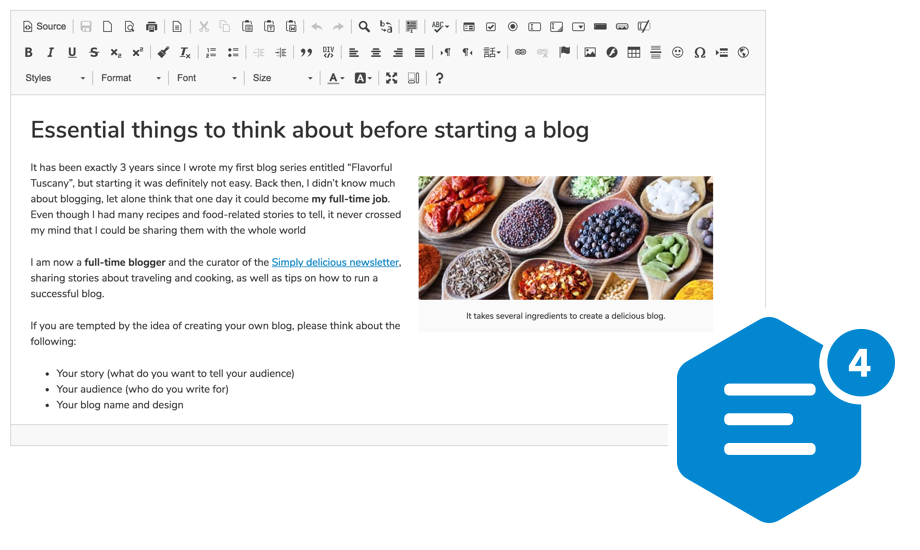
|
|
|
|
## Getting Started
|
|
|
|
```
|
|
npm install --save ckeditor4
|
|
```
|
|
|
|
Use it on your website:
|
|
|
|
```html
|
|
<div id="editor">
|
|
<p>This is the editor content.</p>
|
|
</div>
|
|
<script src="./node_modules/ckeditor4/ckeditor.js"></script>
|
|
<script>
|
|
CKEDITOR.replace( 'editor' );
|
|
</script>
|
|
```
|
|
|
|
You can also load CKEditor 4 using [CDN](https://cdn.ckeditor.com/#ckeditor4).
|
|
|
|
## Features
|
|
|
|
* Over 500 plugins in the [Add-ons Repository](https://ckeditor.com/cke4/addons).
|
|
* Pasting from Microsoft Word and Excel.
|
|
* Drag&drop image uploads.
|
|
* Media embeds to insert videos, tweets, maps, slideshows.
|
|
* Powerful clipboard integration.
|
|
* Content quality control with Advanced Content Filter.
|
|
* Extensible widget system.
|
|
* Custom table selection.
|
|
* Accessibility conforming to WCAG and Section 508.
|
|
* Over 60 localizations available with full RTL support.
|
|
|
|
## Presets
|
|
|
|
The CKEditor 4 npm package comes in the `standard-all` preset, so it includes all official CKEditor plugins, with those from the [standard package](https://sdk.ckeditor.com/samples/standardpreset.html) active by default.
|
|
|
|
## Further Resources
|
|
|
|
* [CKEditor 4 demo](https://ckeditor.com/ckeditor-4/)
|
|
* [Documentation](https://ckeditor.com/docs/ckeditor4/latest/)
|
|
* [API documentation](https://ckeditor.com/docs/ckeditor4/latest/api/index.html)
|
|
* [Configuration reference](https://ckeditor.com/docs/ckeditor4/latest/api/CKEDITOR_config.html)
|
|
* [CKEditor SDK with more samples](https://sdk.ckeditor.com/)
|
|
|
|
If you are looking for CKEditor 5, here's a link to the relevant npm package: <https://www.npmjs.com/package/ckeditor5>
|
|
|
|
## Browser Support
|
|
|
|
| [<img src="https://raw.githubusercontent.com/alrra/browser-logos/master/src/edge/edge_48x48.png" alt="IE / Edge" width="24px" height="24px" />](http://godban.github.io/browsers-support-badges/)</br>IE / Edge | [<img src="https://raw.githubusercontent.com/alrra/browser-logos/master/src/firefox/firefox_48x48.png" alt="Firefox" width="24px" height="24px" />](http://godban.github.io/browsers-support-badges/)</br>Firefox | [<img src="https://raw.githubusercontent.com/alrra/browser-logos/master/src/chrome/chrome_48x48.png" alt="Chrome" width="24px" height="24px" />](http://godban.github.io/browsers-support-badges/)</br>Chrome | [<img src="https://raw.githubusercontent.com/alrra/browser-logos/master/src/chrome/chrome_48x48.png" alt="Chrome" width="24px" height="24px" />](http://godban.github.io/browsers-support-badges/)</br>Chrome (Android) | [<img src="https://raw.githubusercontent.com/alrra/browser-logos/master/src/safari/safari_48x48.png" alt="Safari" width="24px" height="24px" />](http://godban.github.io/browsers-support-badges/)</br>Safari | [<img src="https://raw.githubusercontent.com/alrra/browser-logos/master/src/safari-ios/safari-ios_48x48.png" alt="iOS Safari" width="24px" height="24px" />](http://godban.github.io/browsers-support-badges/)</br>iOS Safari | [<img src="https://raw.githubusercontent.com/alrra/browser-logos/master/src/opera/opera_48x48.png" alt="Opera" width="24px" height="24px" />](http://godban.github.io/browsers-support-badges/)</br>Opera |
|
|
| --------- | --------- | --------- | --------- | --------- | --------- | --------- |
|
|
| IE8, IE9, IE10, IE11, Edge| latest version| latest version| latest version| latest version| latest version| latest version
|
|
|
|
Find out more in the [Browser Compatibility guide](https://ckeditor.com/docs/ckeditor4/latest/guide/dev_browsers.html#officially-supported-browsers).
|
|
|
|
## Contribute
|
|
|
|
If you would like to help maintain the project, follow the [Contribution instructions](https://github.com/ckeditor/ckeditor4/blob/master/.github/CONTRIBUTING.md).
|
|
|
|
## License
|
|
|
|
Copyright (c) 2003-2018, CKSource - Frederico Knabben. All rights reserved.
|
|
|
|
For licensing, see LICENSE.md or <https://ckeditor.com/legal/ckeditor-oss-license>
|